Unlocking the Power of Windows 11 Tips App: Your Ultimate Guide
Windows 11 is a marvel of modern computing, offering a sleek and intuitive user interface. To help users get the most out of this operating system, Microsoft has included a valuable tool: the Tips app. This app is a treasure trove of information, offering insights, tutorials, and tricks to optimize your Windows 11 experience. In this guide, we’ll show you how to harness the full potential of the Tips app to resolve issues, enhance productivity, and discover hidden features.
- Navigating the Tips App Interface
- When you first launch the Tips app, you’ll be greeted by a clean and user-friendly interface. The home screen displays a collection of featured tips and tricks. You can scroll through these or use the search bar at the top to find specific topics.
- Search for Specific Topics
- The search bar is your best friend. If you’re facing a particular issue or want to learn about a specific feature, type in a relevant keyword, and let the app do the rest.
- Browse Categories
The Tips app is organized into categories like “Getting Started,” “Productivity,” “Personalization,” and more. Each category contains a wealth of information pertaining to its theme. Exploring these categories can unearth valuable insights. - Watch Video Tutorials
Many tips come with video tutorials, offering a visual walkthrough. These can be incredibly helpful, especially for complex tasks or if you’re a visual learner. - Save Your Favorita Tips
Found a particularly useful tip? Click the heart icon to save it. This creates a personalized collection of tips for quick reference.
Troubleshooting with the Tips App - The Tips app isn’t just for learning new things; it’s also an excellent troubleshooting tool. Here’s how you can use it to address common Windows 11 issues:
- Search for Solutions
If you encounter an error or have a question about a specific feature, use the search function to find relevant tips. There’s a good chance someone else has faced a similar issue, and the Tips app might just have the solution. - Learn Keyboard Shortcuts
Keyboard shortcuts can be a lifesaver, especially if you’re navigating through a complex task. The Tips app offers a plethora of shortcuts to make your computing experience more efficient. - Stay Updated with News and Announcements
The Tips app often includes news about Windows updates and announcements about new features. Staying informed ensures you’re making the most of the latest improvements.
Discovering Hidden Gems
Windows 11 is rich with features, some of which might not be immediately obvious. The Tips app can help you uncover these hidden gems: - Explore Lesser-Known Features
Use the Tips app to delve into features you might not have come across otherwise. This could be anything from advanced settings to unique ways of customizing your desktop. - Master Multitasking Techniques
Windows 11 offers powerful multitasking capabilities. The Tips app can guide you through techniques like Snap Layouts and Virtual Desktops, allowing you to work more efficiently. - Get Creative with Personalization
Customize your desktop, taskbar, and Start menu to reflect your unique style. The Tips app offers step-by-step guides to help you make Windows 11 your own.
By making the most of the Windows 11 Tips app, you’re tapping into a wealth of knowledge designed to enhance your computing experience. Whether you’re troubleshooting an issue, discovering new features, or optimizing your workflow, this app is an invaluable resource. So, dive in, explore, and unlock the full potential of Windows 11!