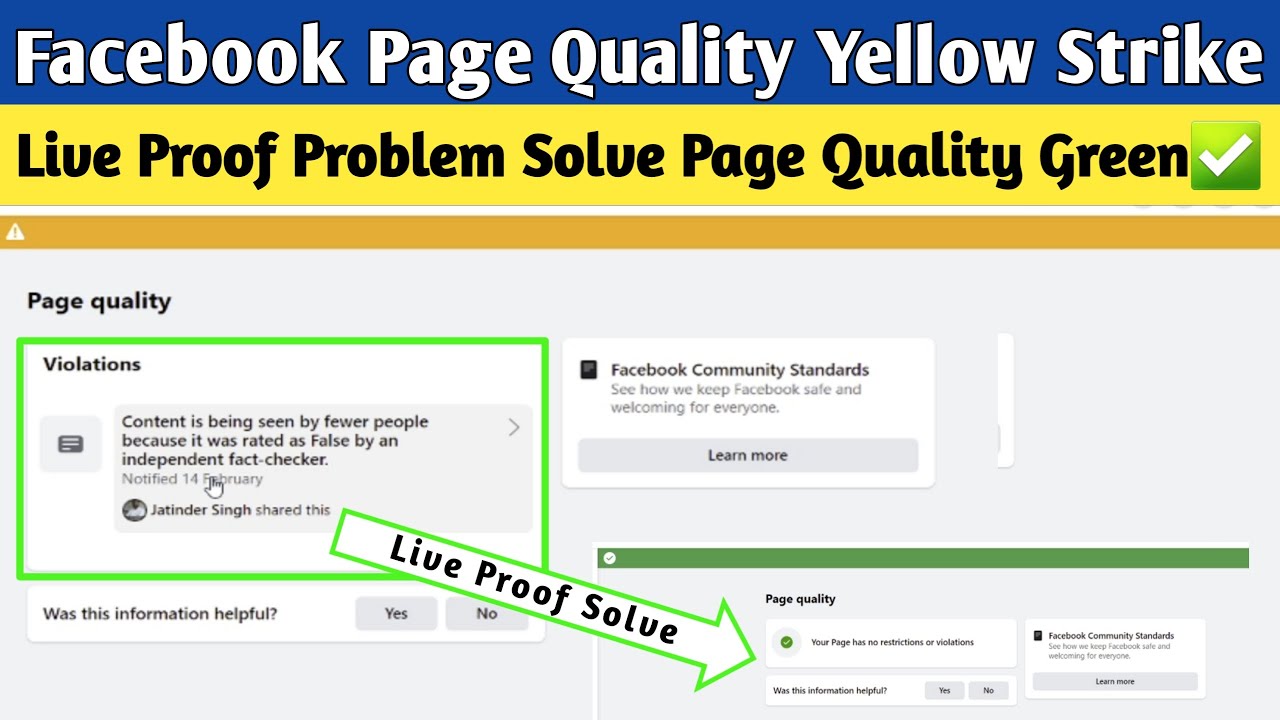To keep your Facebook ID safe and protect privacy, you can follow these tips:-
(1)-Use strong passwords:
Create a strong password for your Facebook account. Use a combination of letters, numbers and symbols.
(2)-Enable two-factor authentication (2FA):
Turn on 2FA to add an extra layer of security to your account. This usually involves receiving a code on your phone or email to verify your login.
(3)-Be careful with friend requests:
Only accept friend requests from people you know or trust. Beware of random requests from strangers.
(4)-Adjust privacy settings:
Customize your privacy settings to control who can see your posts, profile information, and who can send you friend requests
(5)-Regularly review app permissions:
Check which apps have access to your Facebook account and remove permissions for apps you no longer use
(6)- Beware of Phishing Scams:
Beware of suspicious links and emails, don’t click on links from unverified sources.
(7)-Keep your email secure:
Secure your email account, as it is often linked to your Facebook account. Use strong passwords and 2FA for email as well.
(8)-Do not share personal information:
Avoid sharing your phone number, address or information on your Facebook profile.
(9)-Log out from the shared device:
If you use Facebook on a shared computer or mobile device, always log out after using it to prevent unauthorized access.
(10)-Report suspicious activity:
If you suspect any unauthorized access or suspicious behavior, report it to Facebook and change your password immediately.
(11)-Keep in touch:
Keep up to date with Facebook’s security features and updates, as they may introduce new tools to increase the security of your account.
By following these best practices, you can keep your Facebook ID secure.