If you’ve been running a Facebook page for your business, you’ve probably noticed that Facebook assigns it a quality rating – yellow, orange, or green. A green rating indicates that your page is in good standing and follows Facebook’s community standards and guidelines. A yellow or orange rating, on the other hand, can lead to reduced visibility and fewer opportunities for engagement.
If your page has a yellow or orange rating, don’t worry. With a few simple changes, you can take your Facebook page from yellow to green. Here are some tips to help you get there:
1. Review Facebook’s Community Standards
The first step to improving your page’s quality is to understand what Facebook considers to be acceptable content. Review Facebook’s community standards to ensure that all of your posts and content are in line with the guidelines.
2. Remove Violations of Facebook’s Community Standards
If you find any posts or content on your page that violate Facebook’s community standards, remove them immediately. This includes posts that contain hate speech, violence, adult content, or anything else that is not in line with Facebook’s guidelines.
3. Provide Accurate Information About Your Business
Make sure that the information on your page, such as your address, phone number, and business hours, is accurate and up-to-date. This will help build trust with your followers and make it easier for them to find you.
4. Use High-Quality Images and Videos
Make sure all the images and videos you post on your page are high-quality and relevant to your business. Low-quality or irrelevant images and videos can be a turn-off for your followers and hurt your page’s quality rating.
5. Encourage Engagement with Your Followers
Interacting with your followers is one of the best ways to improve the quality of your Facebook page. Respond to comments, ask questions, and share other people’s content to build relationships and increase engagement.
6. Avoid Spamming Your Followers
Spamming your followers with too many posts or irrelevant content can hurt your page’s quality rating. Make sure to post high-quality content that is relevant to your target audience and avoid over-posting.
7. Utilize Facebook Insights
Facebook Insights is a powerful tool that allows you to track the performance of your page. Use it to see what kind of content is resonating with your followers and what’s not. This information can help you adjust your content strategy and improve the quality of your page over time.
8. Consistently Post High-Quality Content
Posting high-quality content consistently is key to improving the quality of your Facebook page. Make sure that the content you post is relevant to your target audience and provides value to them. This can include informative blog posts, behind-the-scenes footage of your business, and user-generated content.
9. Use Relevant Hashtags
Using relevant hashtags can help your posts reach a wider audience and improve the visibility of your page. Do some research to find out which hashtags are popular among your target audience and use them in your posts.
10. Leverage Facebook Groups
Joining Facebook groups related to your business or industry can be a great way to reach new audiences and improve the quality of your page. You can share your content, answer questions, and engage with other members to build relationships and drive traffic to your page.
11. Utilize Facebook Live
Facebook Live is a great way to connect with your audience in real-time and improve the quality of your page. You can use Facebook Live to answer questions, share updates, or showcase your products. This type of content is more engaging and can help build stronger relationships with your followers.
12. Promote Your Page on Other Social Media Platforms
If you have a presence on other social media platforms, use them to promote your Facebook page and reach new followers. You can share your Facebook posts, run social media ads, or offer exclusive content to followers who follow you on Facebook.
By following these tips, you can take your Facebook page from yellow to green and reach new audiences. Just remember to be consistent, engaging, and always prioritize the needs of your target audience.

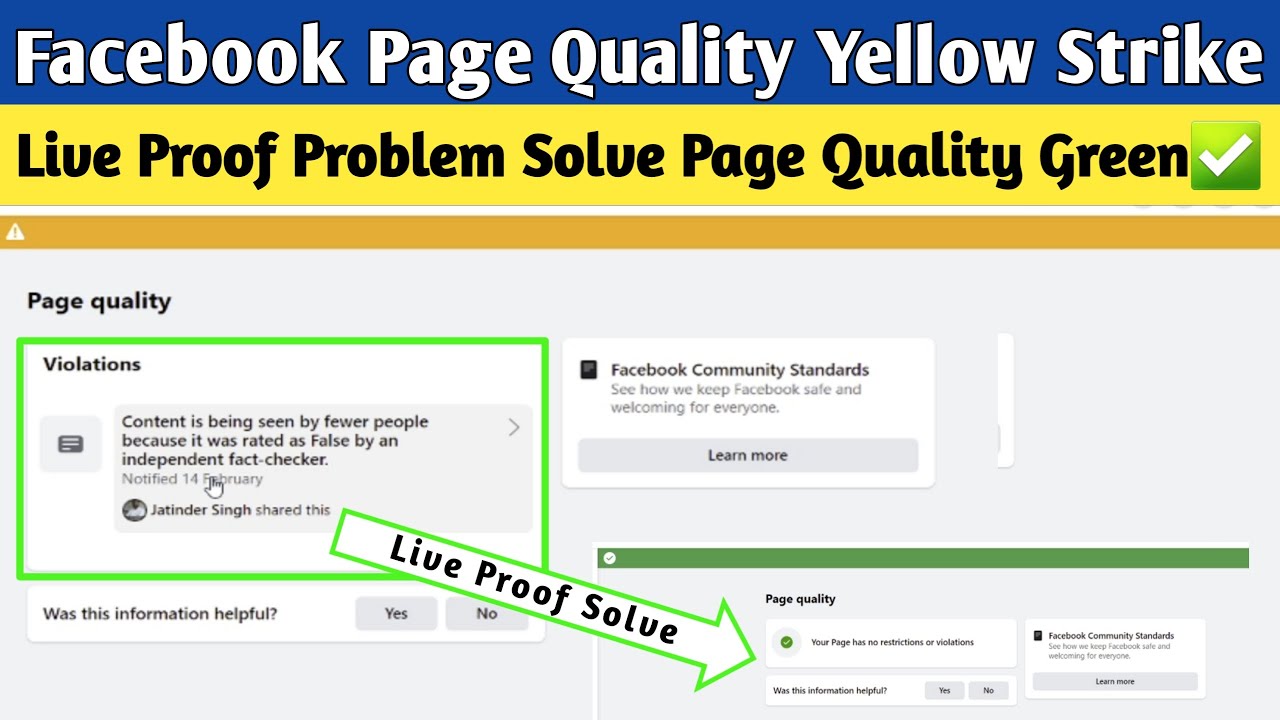











Dear Facebook Team,
It is stared respectfully the due to my post that was not following the community standard.I apologize for my mistake because I was an answer of the community standard of facebook.Kindly remove restriction from my page this mistake will not happen again.I need yoir kind act.
Page link
https://www.facebook.com/profile.php?id=100067823889819&mibextid=ZbWKwL
Regards;Yoon myat Chel