Navigating Instagram: Choosing the Best Access Method
Introduction
In an era dominated by visual storytelling and digital communication, Instagram stands as one of the most influential social media platforms. With over a billion active users worldwide, it has become a hub for sharing moments, connecting with friends, and exploring a plethora of content. However, with various devices and access methods available, users often wonder what the best way to access Instagram is. In this article, we’ll delve into the options and provide insights on how to make the most of your Instagram experience.
Smartphone App: The Heart of Instagram
Undoubtedly, the Instagram smartphone app is the quintessential access point for most users. Its user-friendly interface and tailored features make it the preferred choice for a seamless experience. The app offers features like Stories, IGTV, Reels, and Shopping, allowing users to engage in a wide array of content and activities. It also enables instant photo and video uploads, making it a powerful tool for sharing moments on the go.
Web Browser: Expanding the Horizon
Accessing Instagram through a web browser on a computer or tablet provides a different perspective. While the web version may not have all the functionalities of the app, it allows for a more expansive view of content. Users can explore profiles, engage in comments, and peruse feeds with a larger screen, making it a preferred choice for content creators and those who want a comprehensive overview of their Instagram world.
Third-Party Apps: Adding Flair to Your Experience
For power users and influencers, third-party apps like Later, Panoply, and Canva can be invaluable. These tools offer features like scheduling posts, analysing engagement metrics, and creating eye-catching visuals. Integrating these apps with your Instagram account can enhance your content creation process and streamline your posting schedule.
Accessibility Features: Ensuring Inclusivity
Instagram is committed to creating an inclusive platform, and this includes providing accessibility features for individuals with disabilities. These features, which are available on both the app and web version, include alt text for images, screen reader support, and improved captioning tools. Utilizing these options ensures that your content reaches a broader audience.
Desktop Apps for Professional Management
For businesses and influencers with a substantial Instagram presence, desktop apps like Hootsuite or Sprout Social can be indispensable. These platforms offer advanced analytics, post scheduling, and team collaboration features. They provide a comprehensive approach to managing your Instagram presence, allowing for strategic planning and analysis.
Conclusion
The best way to access Instagram ultimately depends on your specific needs and preferences. For casual users, the smartphone app offers a seamless experience, while content creators might find the web version more accommodating. Incorporating third-party apps and accessibility features can further enhance your Instagram journey. For businesses and influencers, desktop apps provide a powerful suite of tools for professional management.
Ultimately, exploring the various access methods and finding what works best for you will enable you to make the most of your Instagram experience. Whether you’re capturing moments on the go, crafting intricate visuals, or analysing engagement metrics, Instagram offers a diverse array of tools to help you express yourself and connect with the world.